Wishlist Page
A wishlist page is a fantastic way for shoppers to save things they might be interested in buying later. It can increase visitors’ engagement by giving shoppers a way to easily keep track of products they want to buy.

Steps:
From your Shopify admin, go to Online Store -> Pages.
Click Add page.
Enter a title (ex: Wishlist). After that, choose the Theme template look like the below image.
Click Save.
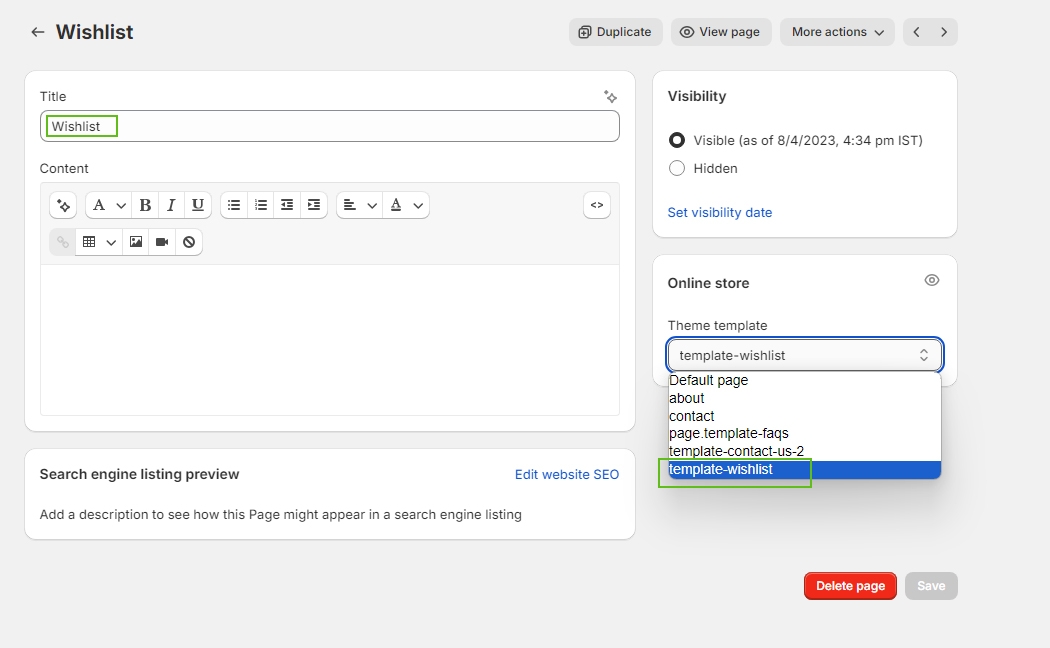
Your page URL must be: /pages/wishlist.

1. How to set up sections for Wishlist Page?
Steps:
From your Shopify admin, go to Online Store -> Themes.
Find the theme that you want to edit, and then click Customize.
Choose Pages from the dropdown window -> Choose template-wishlist

Last updated