Quick View
Display quickview product popup when you click on products's grid quickview icon.
Quick View allows your customers to see more details about a product and add it to their cart without having to go to the individual product page, leading to a more fluid checkout flow.
Steps:
From your Shopify admin, go to Online Store -> Themes.
Find the theme that you want to edit, and then click Customize.
Click Theme settings -> Quick View.
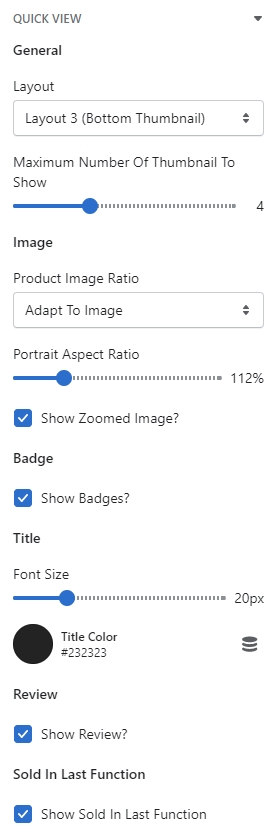
Settings
Meaning
Layout
Select the layout for the quickview popup content. The options are: Layout 1 (Left Thumbnail), Layout 2 (Right Thumbnail), Layout 3 (Bottom Thumbnail), Layout 4 (No Thumbnail).
Maximum Number Of Thumbnail To Show
Determine the number of thumbnail to visible at a time in the thumbnail slider.

Last updated