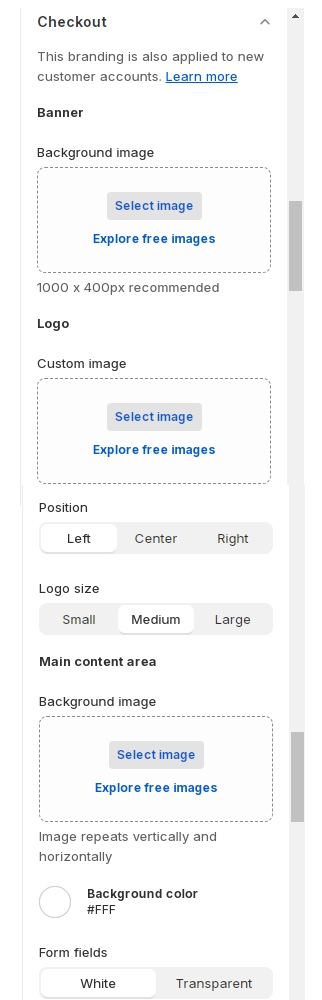Checkout
The checkout page is the final stop of each and every Shopify store. The cart page shows the customer’s intent to purchase, the estimated costs of all purchases, offer related to products, and so on.
For more information, see Shopify checkout.
Steps:
From your Shopify admin, go to Online Store -> Themes.
Find the theme that you want to edit, and then click Customize.
Click Theme settings -> Checkout.