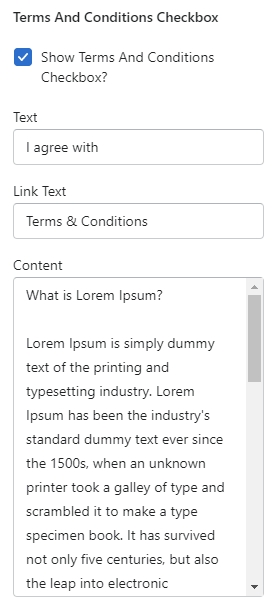Terms And Conditions Checkbox
Enabling this option add checkbox before proceeding to checkout to get consent from buyers.
An "agree to terms and conditions" checkbox is a method of protecting your business by requiring that users acknowledge the rules they must abide by when using your services.
Steps:
From your Shopify admin, go to Online Store -> Themes.
Find the theme that you want to edit, and then click Customize.
Click Theme settings -> General -> Terms And Conditions Checkbox.