Product Combo
01 - Set up Product Combo

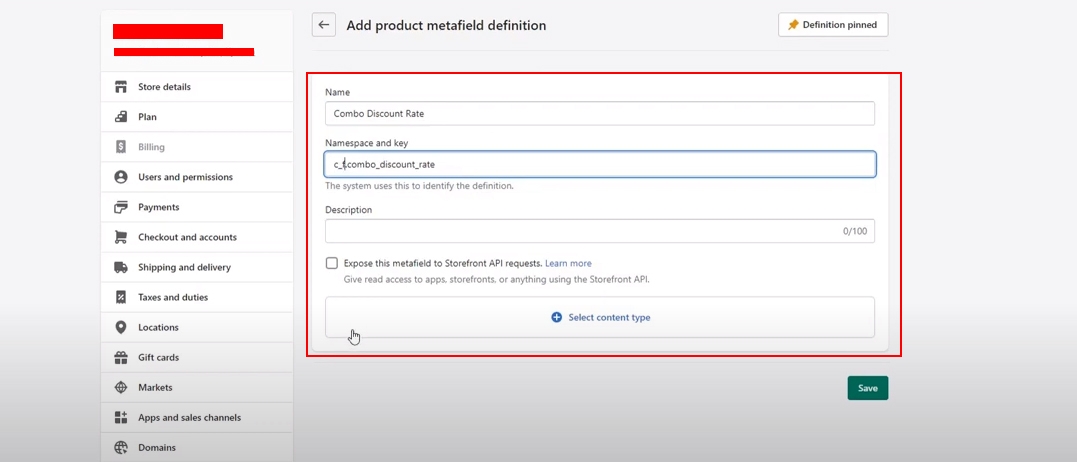
How to create one more metafields to specify which items will in the product combo
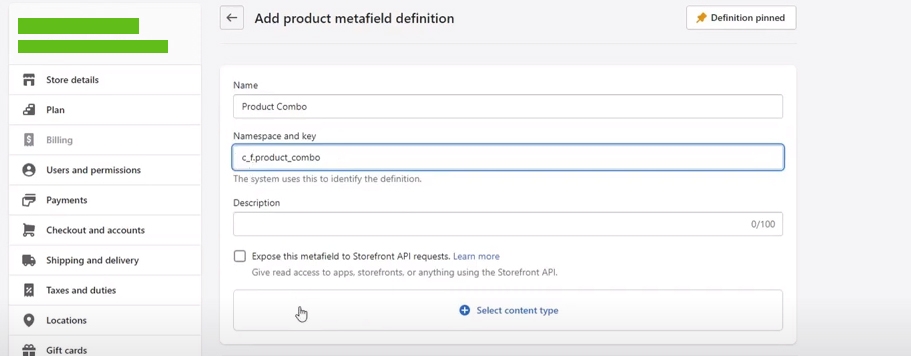

02- Create Product Combo in the database

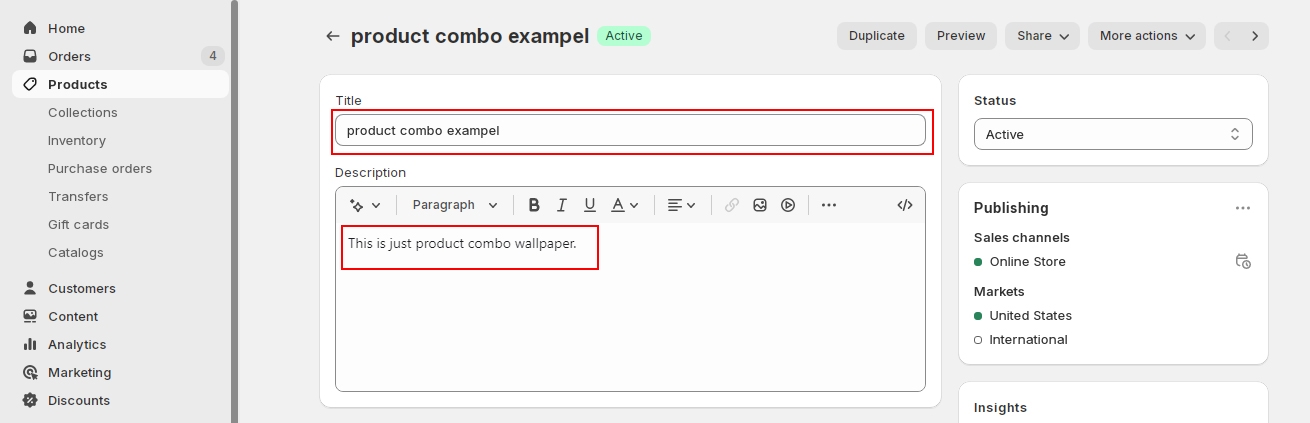

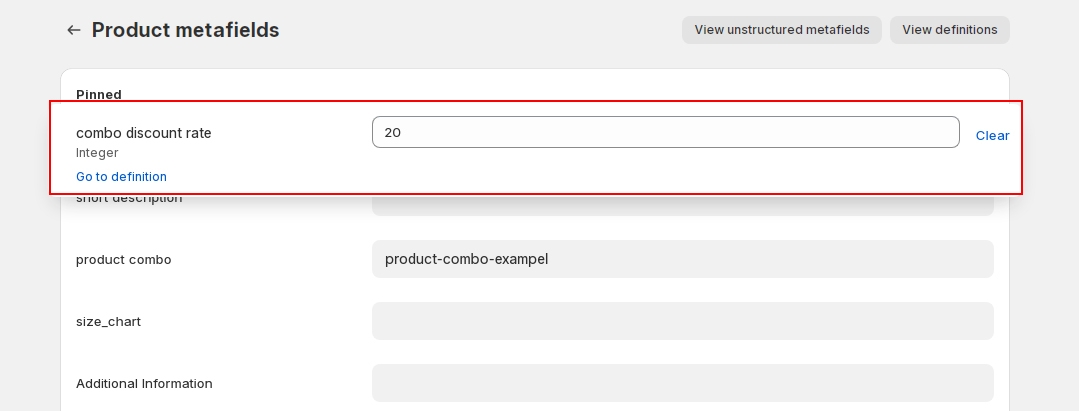


Last updated