Slideshow Category

To add this section, please follow below steps:
Steps:
From your Shopify admin, go to Online Store -> Themes.
Find the theme that you want to edit, and then click Customize.
Click Add section and choose "Slideshow Category".

Block settings

To show icons for categories, please follow below instruction to upload icons:
Prepare your Icon image with the same name as the menu name (please use PNG image format).
Rules: Lower cap and use a hyphen "-" to replace white space if your color image name has the white space.
For example: with the menu name "Pellentes Habitanto", the image name will be pellentes-habitanto.png
Recommended size for icon image: 24 x 24px
Go to Settings -> Files, upload images here:
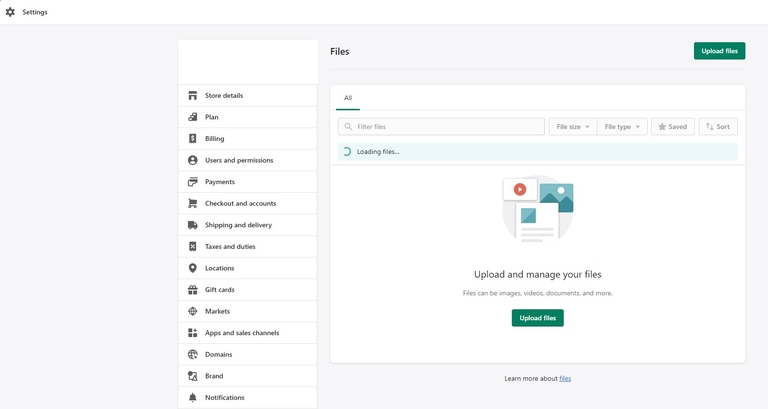
Last updated