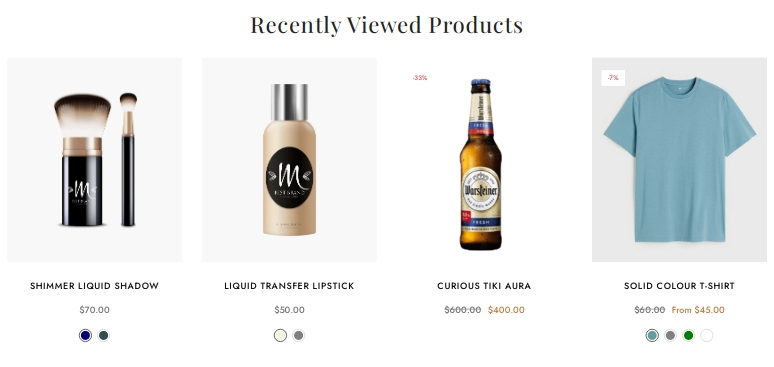Recently Viewed Products
With this section, customer easily finds their previously viewed products and it improves the conversion rate for the store. In this section, the list comes of recently viewed products.
Steps:
From your Shopify admin, go to Online Store -> Themes.
Find the theme that you want to edit, and then click Customize.
Choose Products from the dropdown window.
Click Recently Viewed Products.