Checkout Button
Steps:
From your Shopify admin, go to Online Store -> Themes.
Find the theme that you want to edit, and then click Customize.
Click Add block from Product Information -> Choose Buy Buttons
Using the payment methods available on your store, customers see their preferred option, like PayPal or Apple Pay. For more information, see Dynamic checkout buttons.
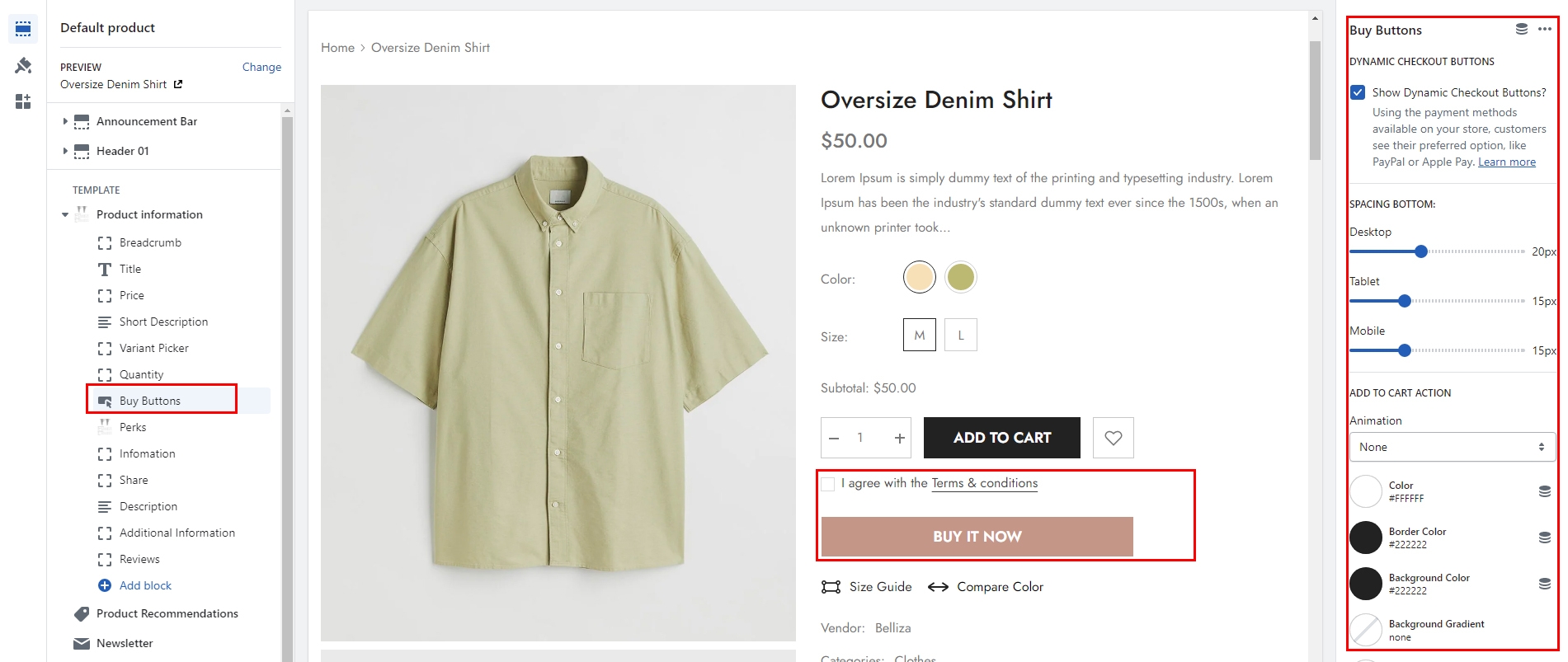

Last updated